Quiz - Game Challenge
- Mod
- Builtin
- Author: Minetest:Education(Riceball LEE)
In-game mods for game time management and interspersed practice between games.
When the specified game time (minutes) is up, the players in the game will be kicked out of the game, and the game can only be continued after the break time (minutes) is reached. In the game, a question will be raised every time the question interval (minutes) time is reached. Players must answer correctly to continue the game. Players who answer correctly will get reward items.
To use this feature make sure the quiz and quiz_ui mods are enabled on the game world (course).
Tips
The quiz permission is required to configure and manage the Quiz module, which can be given to oneself by the chat command: /grantme quiz. Then execute the /quiz chat command to enter the management interface (note that the quiz_ui module must be enabled at the same time for this course).
Tips
- You can use the
noquizpermission for the specified player, so that the player does not need to answer the question:/grant <player> noquiz. - Revoke
noquizpermission from player:/revoke <player> noquiz
Tips
How to send chat commands, please refer to "In-Game Management: Send Commands".
Quiz Game Challenge Mod: Players Answer Questions
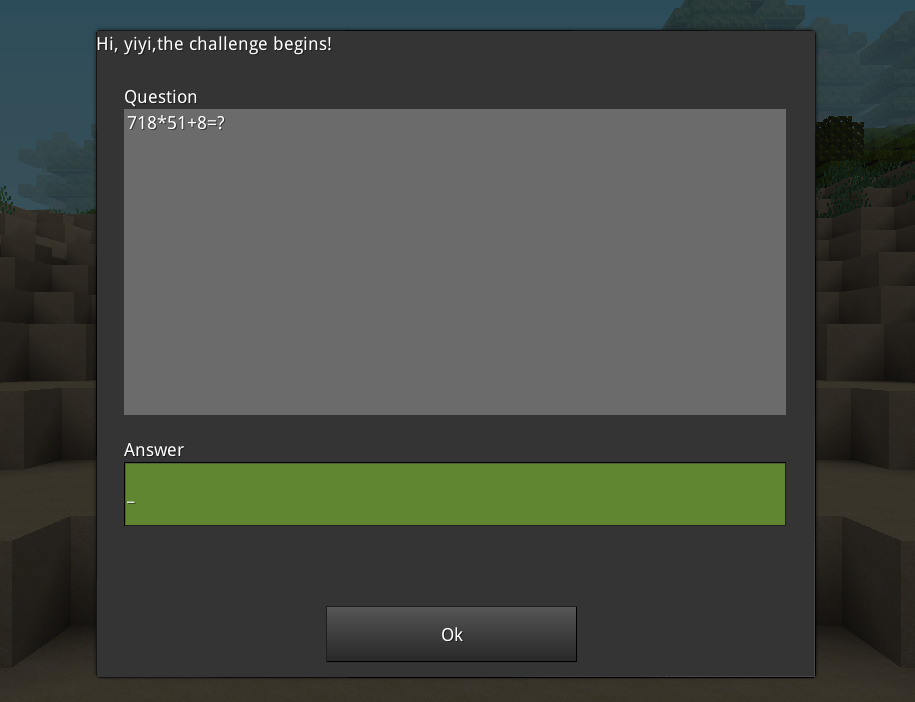
If the answer is wrong, the upper right corner of the screen will prompt:

If you answer the question correctly, you will get a award:

Quiz Game Challenge Mod Management
Then you can enter the chat command /quiz:

Open the management interface, you can see that there are 4 tab pages
The first tabbed page is Challenge Questions List:
Quizzes
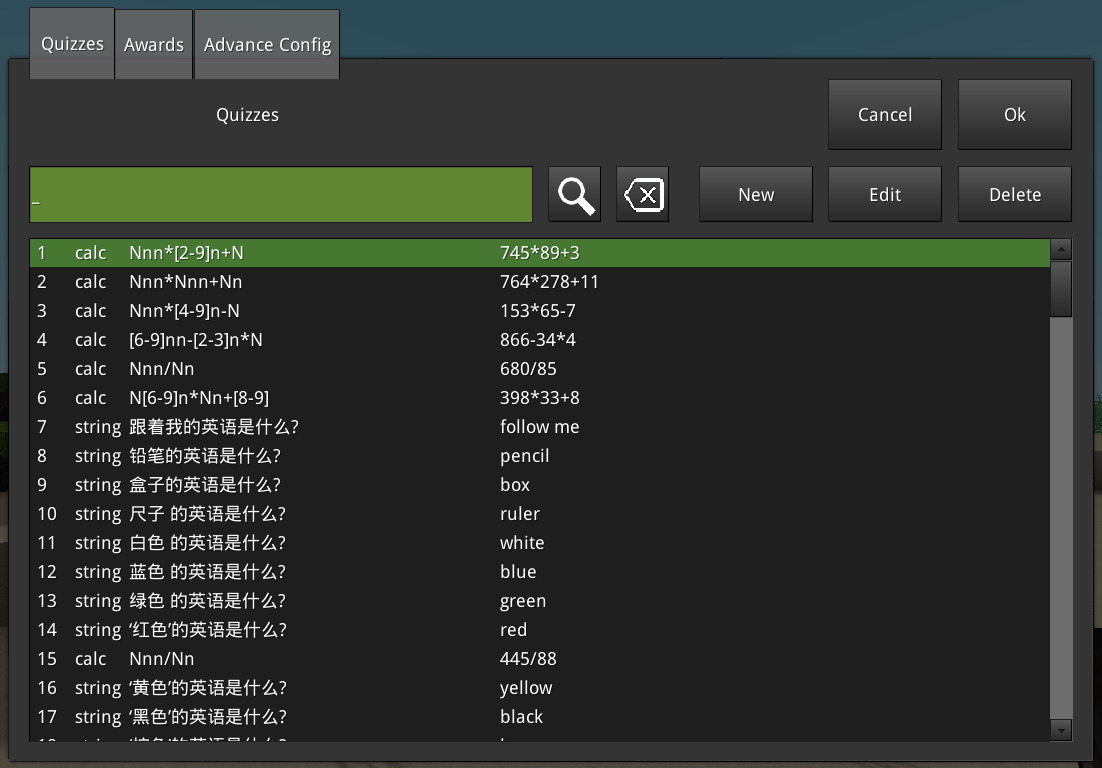
Here you can manage the test questions
- New: add a test
- Edit: Edit an existing test (need to select a test question first)
- Delete: delete the selected test
Note
- Known Issues: Versions released before minetest-5.6.1-edu-2d4c67fd6(2022-10-15) input text on Windows systems, only Can use pure English input method, can not use any Unicode IME input method input, otherwise no text can be input. The latest version must be installed to use Unicode IME Input Method.
- If occasionally the IME input method cannot be called out, please click the window outside the input box (let the input box lose focus), and then switch back to the input box (click the input box again)
- BTW: It is normal to input unicode chars under
AndroidandLinux(Ubuntu).
Tips
- If you are using the Windows system, please directly edit the configuration file of the
quizmod inmod_datafolder. - The default configuration file is under
mods/quiz/config.yml, - In order to avoid the configuration file being overwritten when the component is updated, please copy the configuration file to the
mod_data/quiz/directory for modification.
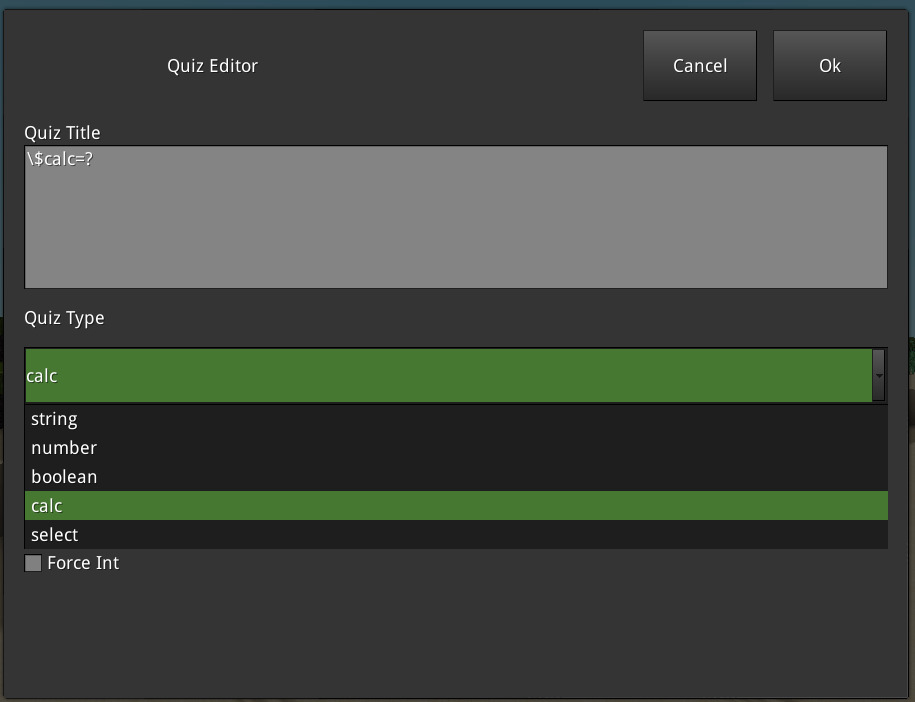
Question types are:
- Four operations: random four operations, the rules are in the answer
- Title:
$calcwill be replaced by the four arithmetic problems - Answer: It is the rules for making questions, and the rules are defined as follows:
n: lowercase n means a random one-digit number (0-9)N: capital N means a random non-zero one-digit number (1-9)[1-3]: A single digit with a randomly specified range of numbers[+-]: Randomly specify an arithmetic operatorNote, division can only be the last operation. The remainder is separated from the quotient by at least three dots....
- Force Integer (forceInt): For division, whether to force the result to be an integer.
- Title:
- Text: The answer is a question of text type
- The answer supports Lua character pattern matching, if the answer is
pattern matchingstring, then the answer must be wrapped with two/.
- The answer supports Lua character pattern matching, if the answer is
- Numerical values: Answers to questions of numerical type
- Yes/No: Answers to
true/falsequestions - Multiple choice questions:
- Options: Each line has an option
- Answer: It is the serial number of the option (starting from 1), if it is a multiple choice, the serial numbers are separated by commas, and there are no spaces in between.
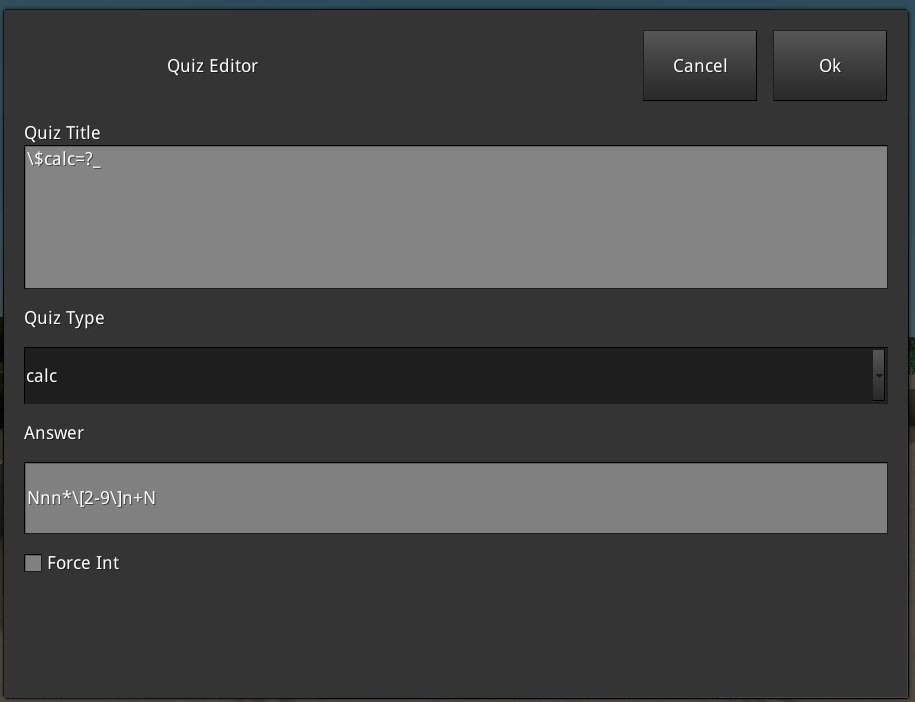
Tips
Remember, you must click the Confirm button to save at the end. Click Cancel to abandon the modification and not save it to the file.
The second tab page is Prize List:
Awards
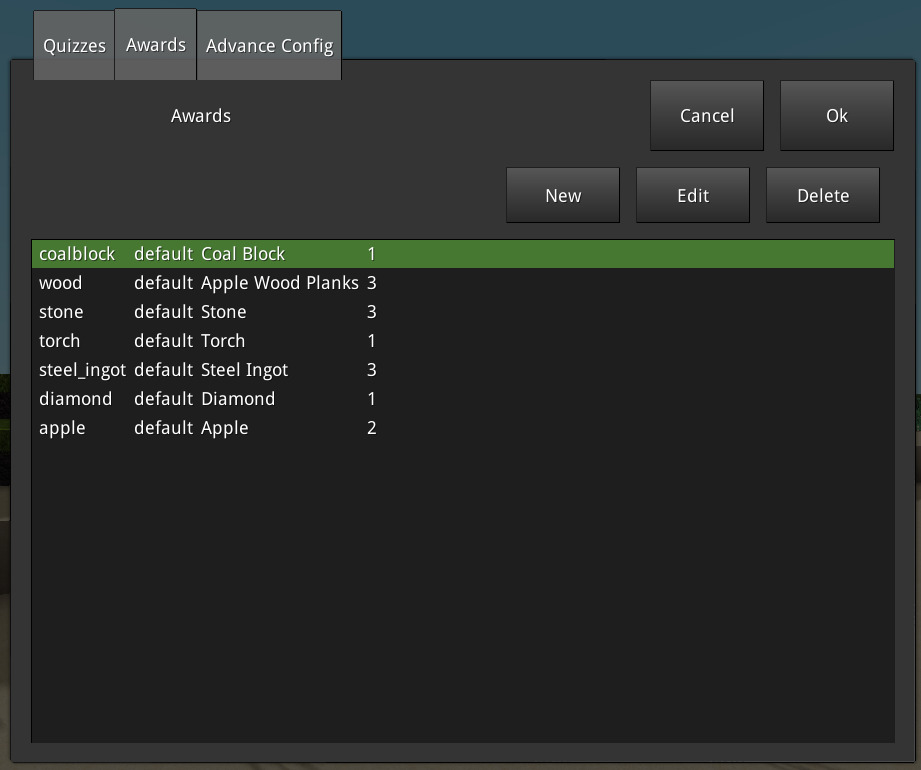
Here you can manage the prizes after the correct answer, and each time you answer correctly, the prizes in the list will be randomly selected.
- New: add a prize
- Edit: edit an existing prize (need to select one first)
- Delete: delete the selected prize
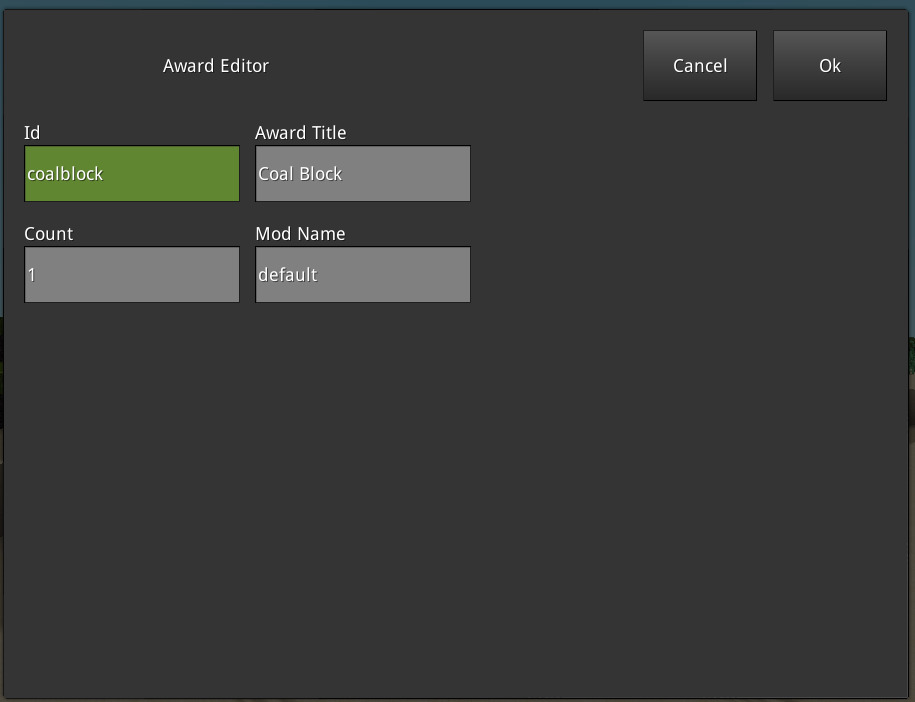
The third tab page is Advance Config:
Advance Config
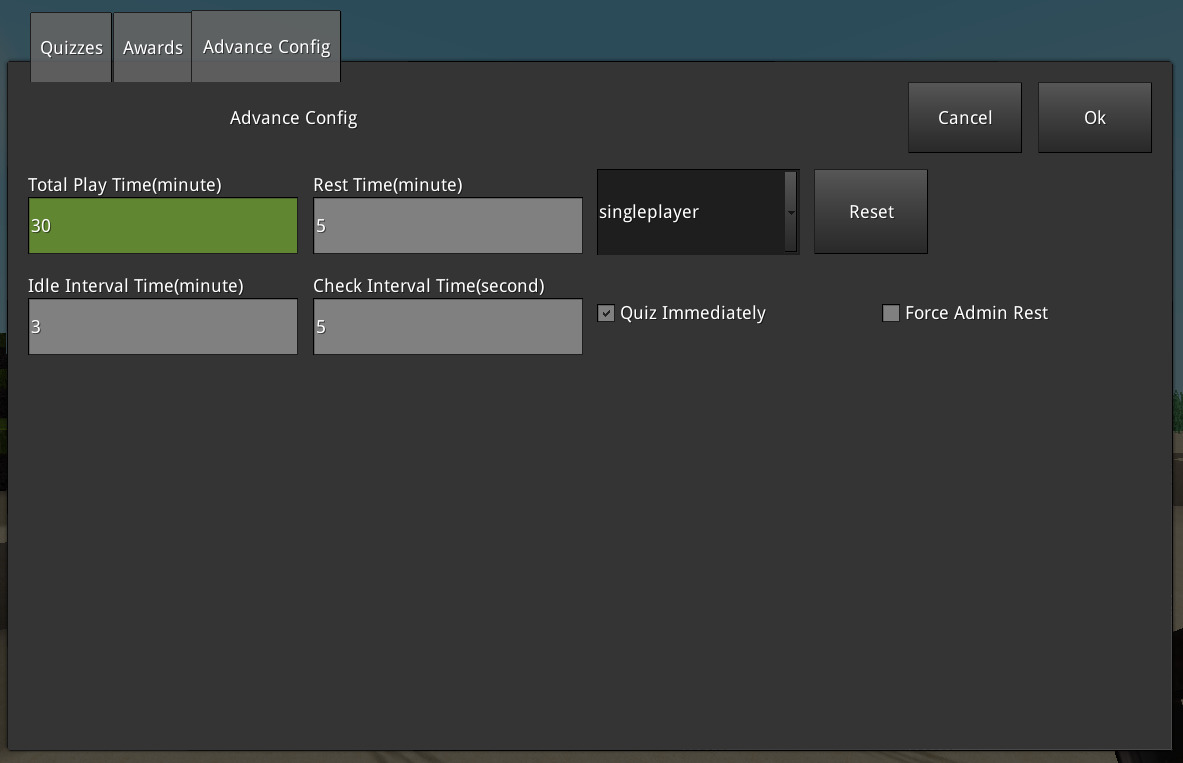
- Game time (minutes): the longest single game time
- Rest time (minutes): It is mandatory to rest for at least this number of minutes before entering the game
- Interval between questions (minutes): After every minutes of playing in the game, you must answer the questions
- Check interval (seconds): The interval for checking the answer internally, if the answer is wrong, the answer dialog box will pop up again
- Answer immediately after entering: whether to answer the question immediately after entering the game
- Mandatory admin breaks: Whether admins also follow game time and breaks
The Config File
All parameter configuration information of the Quiz game challenge module is stored in its configuration file.
Tips
Configuration files are plain text in YAML format. You can open it directly with Notepad.
The location of the config file
The location of the default configuration file of the Quiz game challenge module is in mods/quiz/config.yml under the module directory.
When you save the answer configuration in the game, the configuration file of the game world (course) is stored in the quiz_config.yml file under the world (course) directory, and the configuration file is only valid for the game course (world) .
Tips
For the location of the world (course) directory, please refer to: Application Directory Introduction
Config Sample
# quiz_config.yml 文件
# The permission given to the player after a successful answer, the default is "interact,shout"
grant: interact,shout
# The maximum gameplay time, the unit is minutes, 0 means disabled
totalPlayTime: 30
# The minimum rest time after the gameplay, the unit is minutes, 0 means disabled
restTime: 20
# Whether to skip questions that have already been answered correctly
# The number indicates the number of correct answers, 0 means disabled
skipAnswered: 1
# Check interval, in seconds
checkInterval: 5
# Interval between responses, in minutes
idleInterval: 5
# When the gameplay time is up, the delay time for kicking out the player, the unit is second
kickDelay: 2
# A random prize given for correct answers
awards:
# the item name to give
# Item name see: minetest_game/mods/default/nodes.lua
- id: coalblock
# optional, for translation
title: Coal Block
# optional, the defaults to default mod
mod: default
# the item count, optional the defaults to 1
count: 1
- id: wood
title: Apple Wood Planks
count: 3
- id: stone
title: Stone
count: 3
- id: torch
title: Torch
- id: steel_ingot
title: Steel Ingot
count: 3
# List of Quiz
quiz:
# If there is no quiz type, the default type is "text"
- id: favorColor
title: "What's my favor color?"
answer: red
- id: theYear
title: "What's the year?"
answer: 2021
- title: "18/7=?"
# LUA string pattern matching method
answer: "/^2%.%.%.+4/" # the lua string pattern: 2...4 (three dots and more)
- title: "$calc=?"
# Four Arithmetic Operation Types
type: calc
# The result of the forced division operation has no remainder and is an integer
forceInt: true
answer: "(Nn*n+n)/(Nn-n)"
- title: "What is the part of the plant that uses light to make food?"
# multiple choice
type: "select"
options:
- leaves
- roots
- stem
- flowers
# The order number starts from 1. If it is a multiple choice, the order numbers are separated by commas, and there is no space in the middle
answer: 1
Note
- YAML格式 Use indentation to indicate hierarchical relationship, pay attention to indentation alignment.
- Must be indented with
space, nottabkey