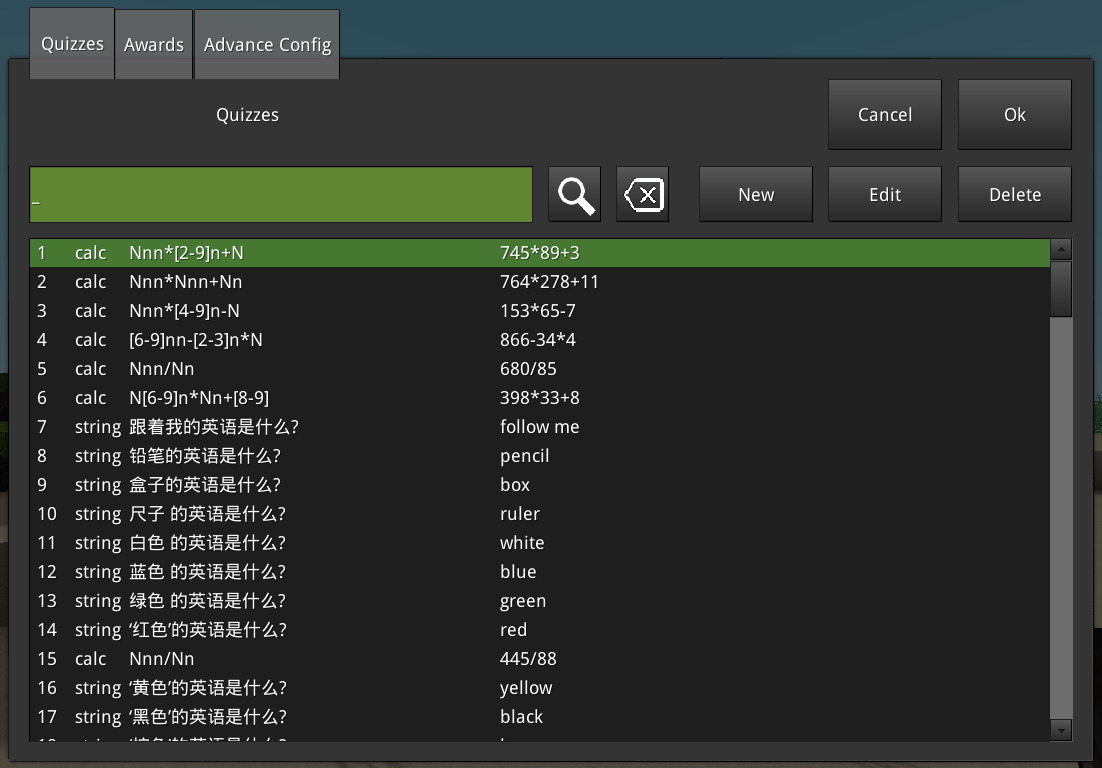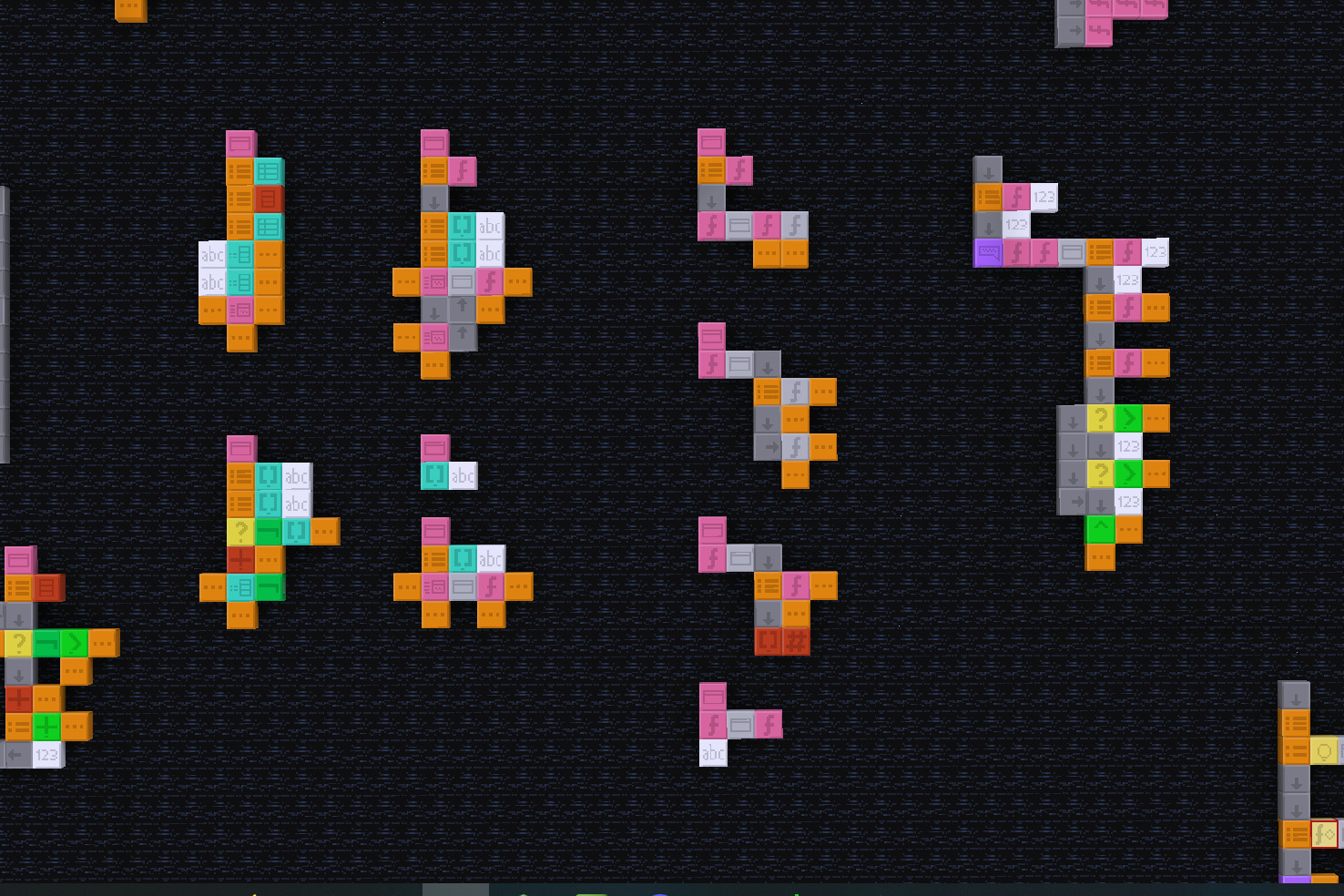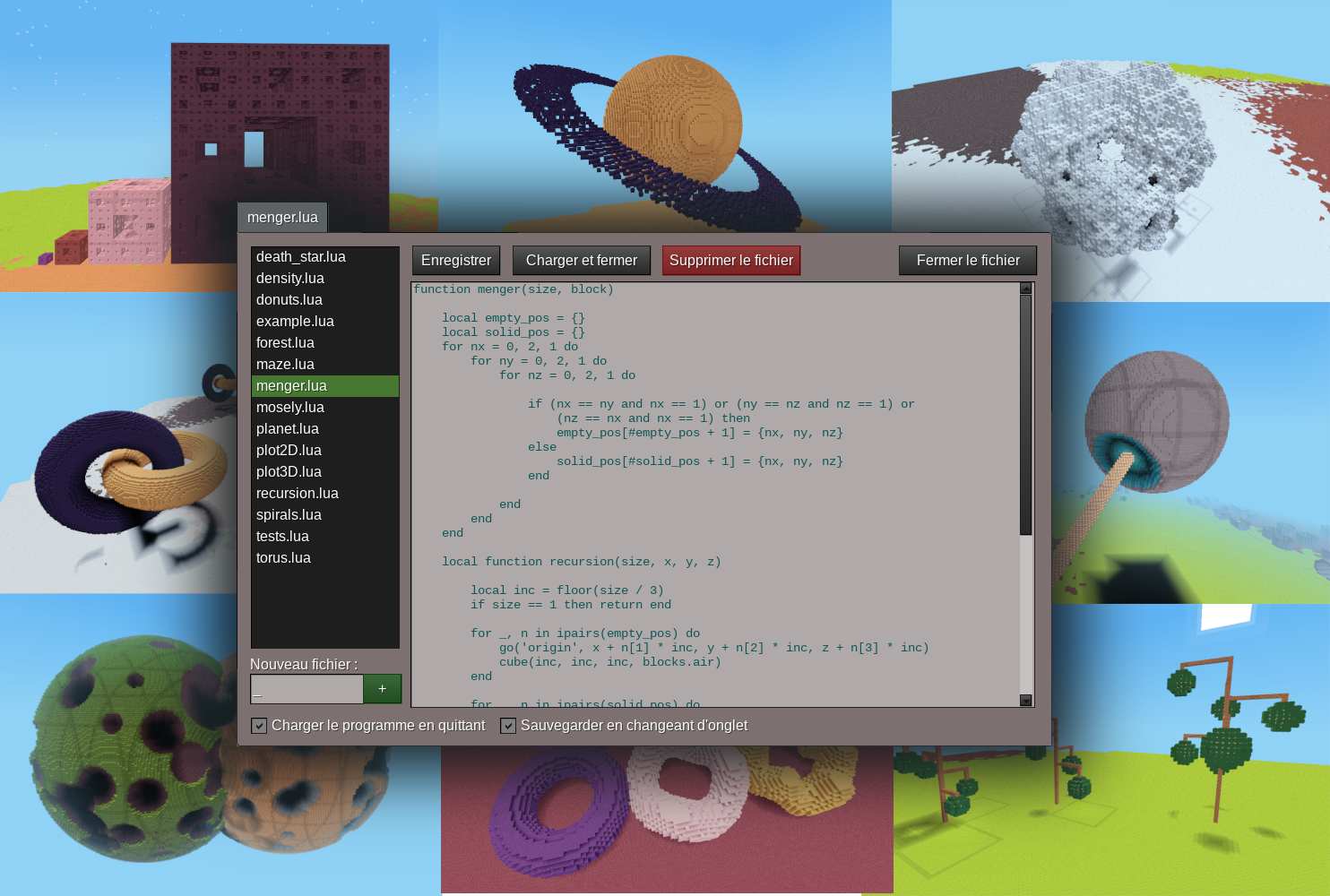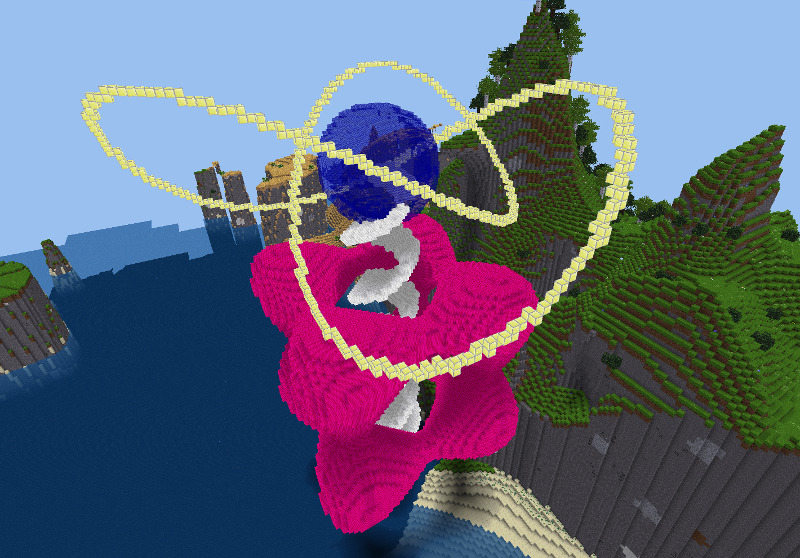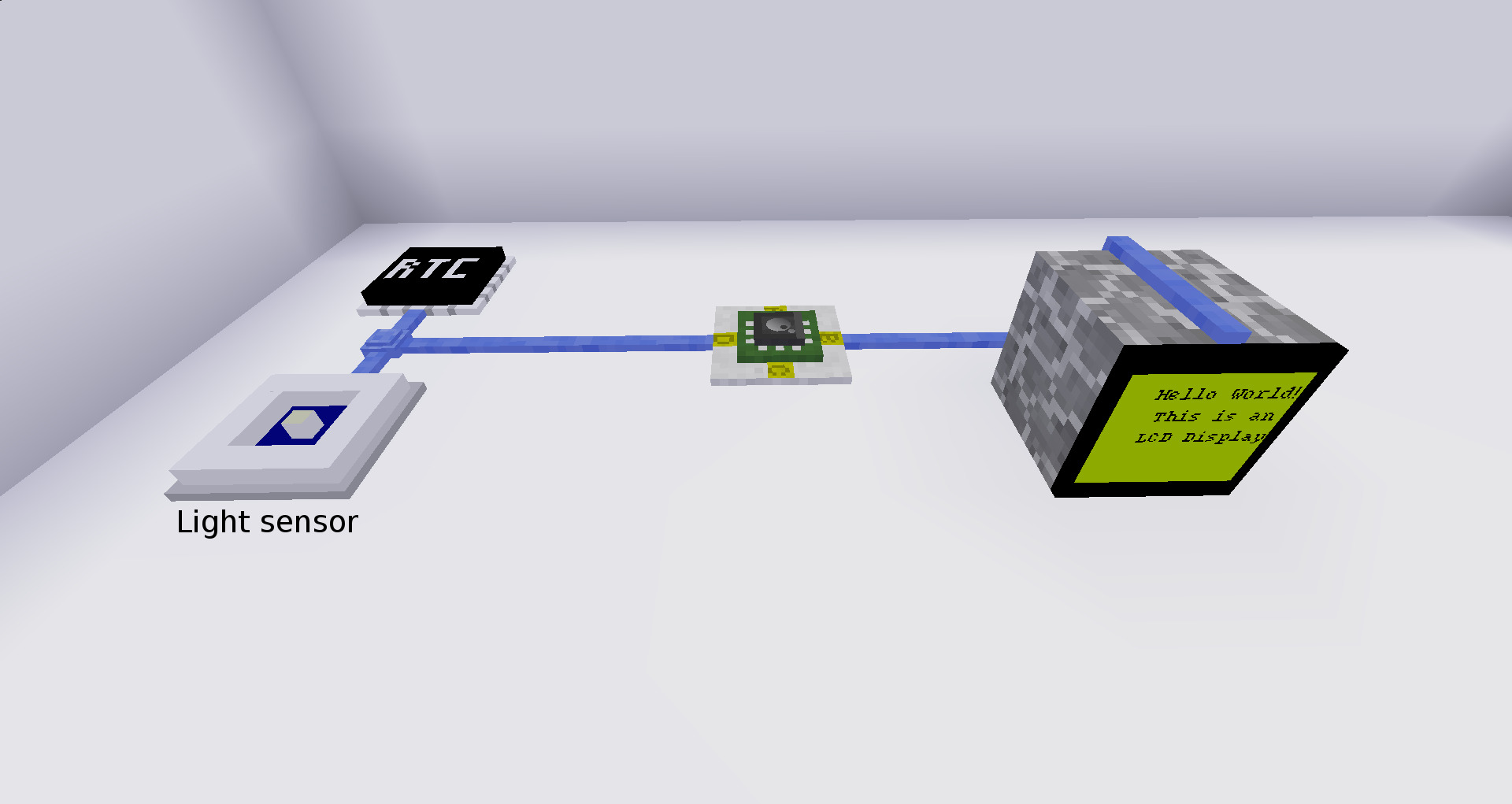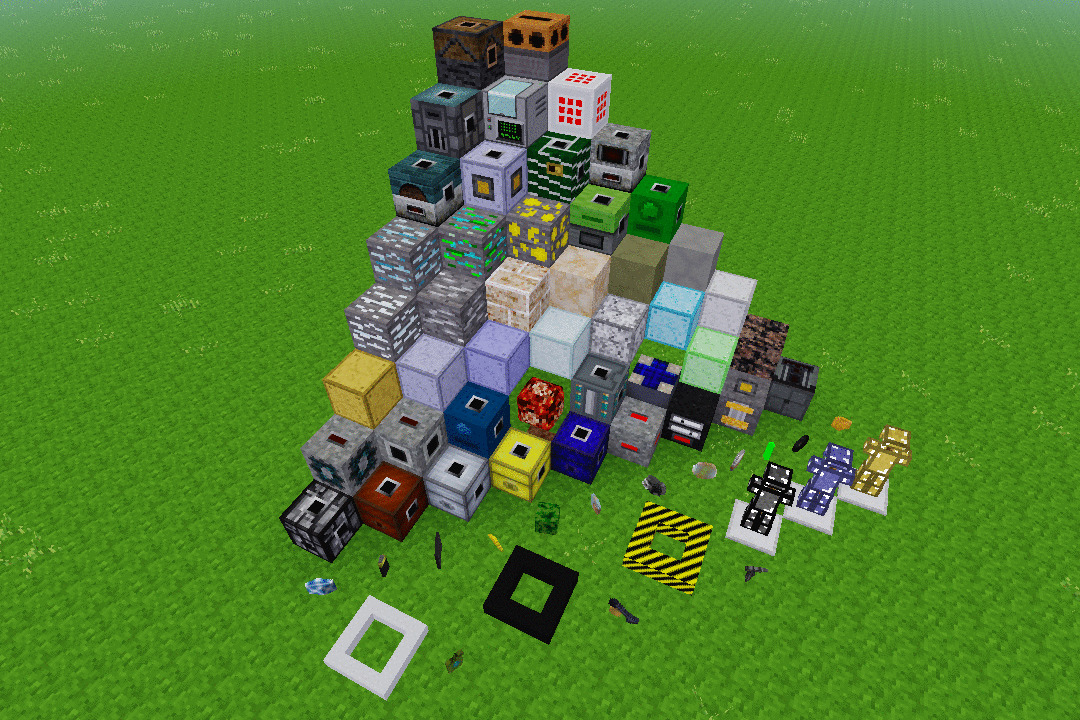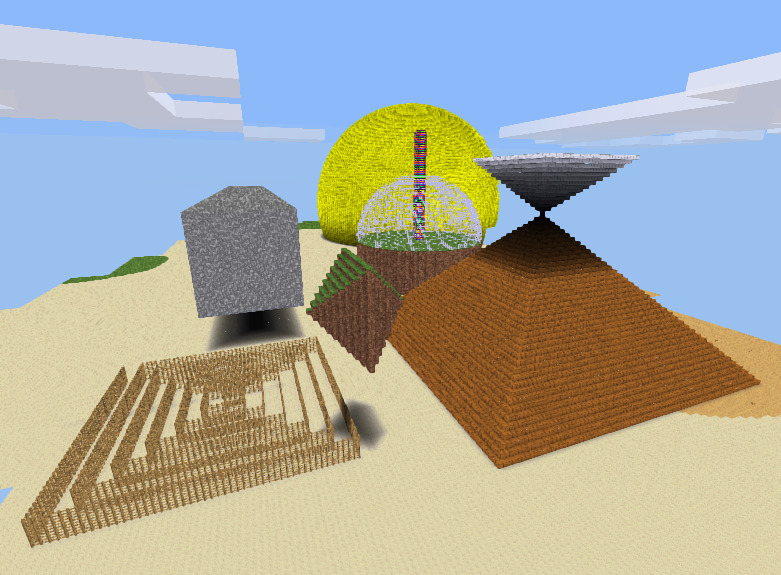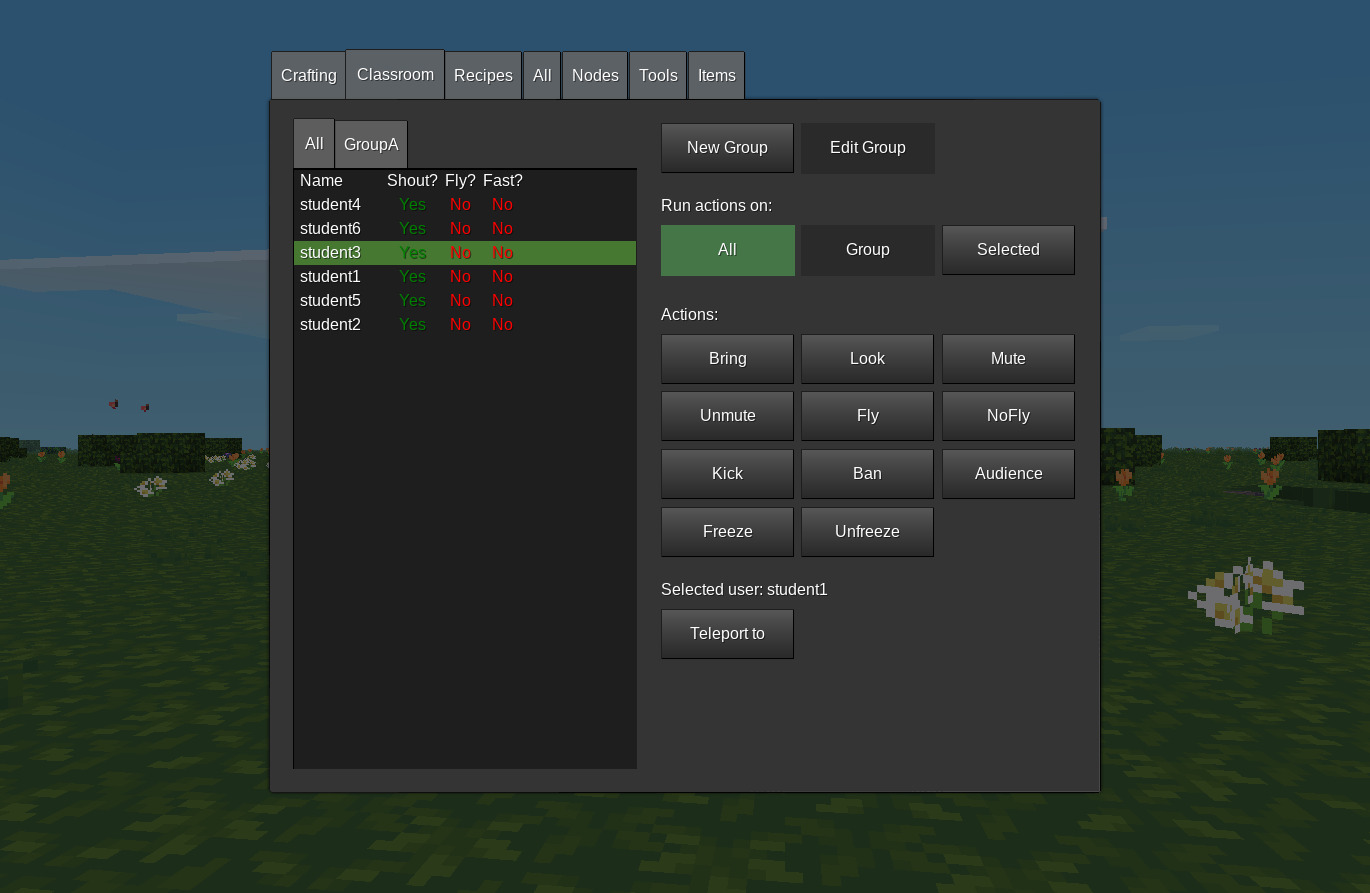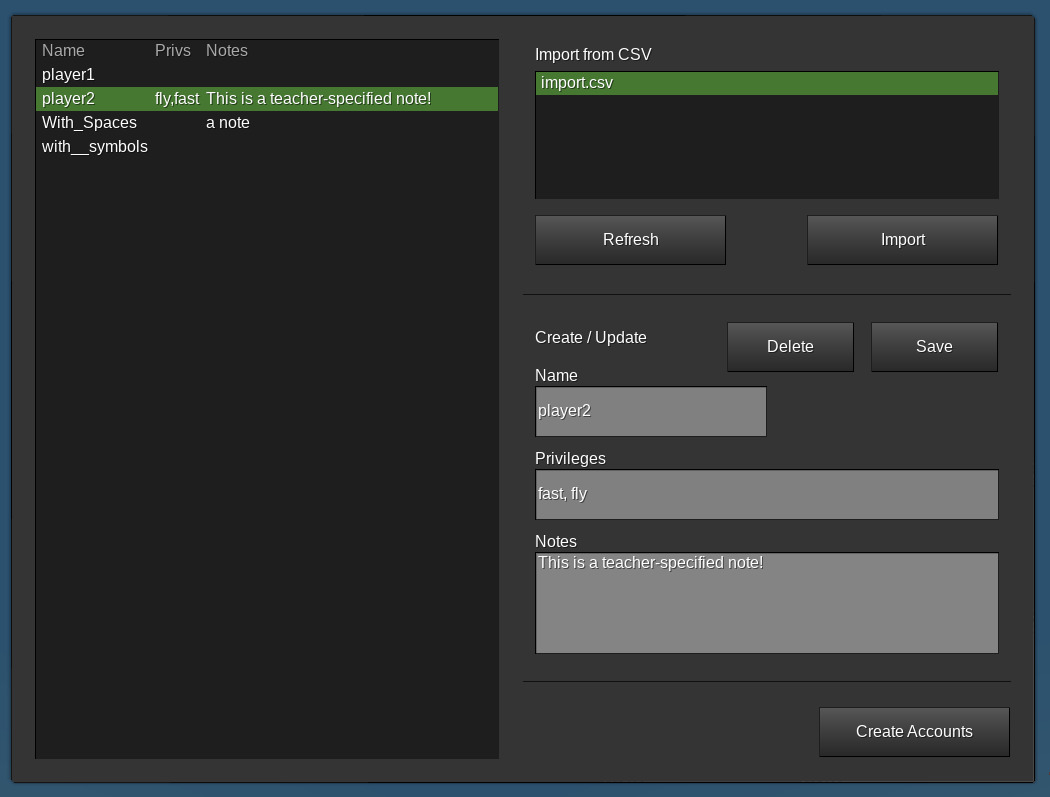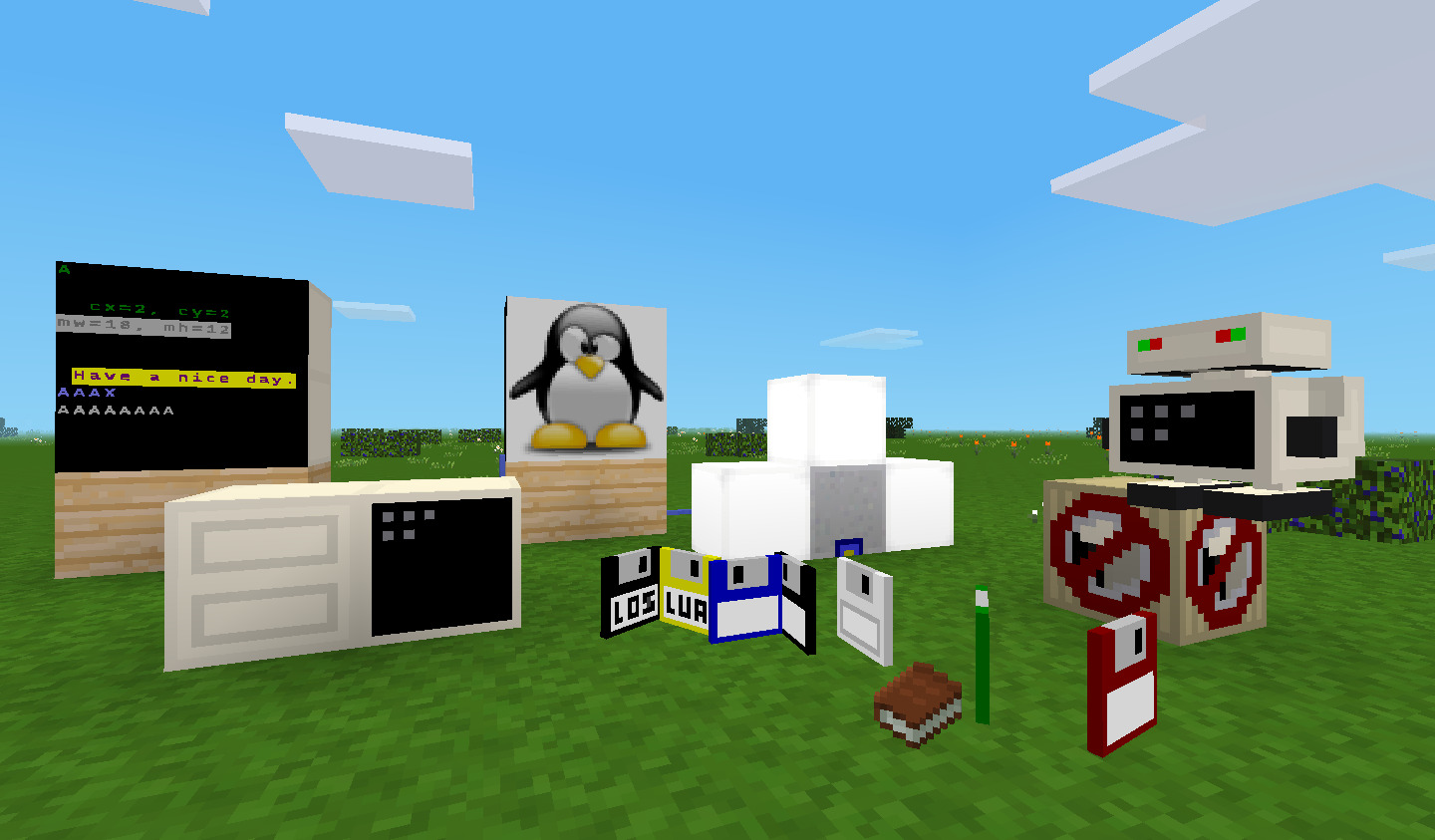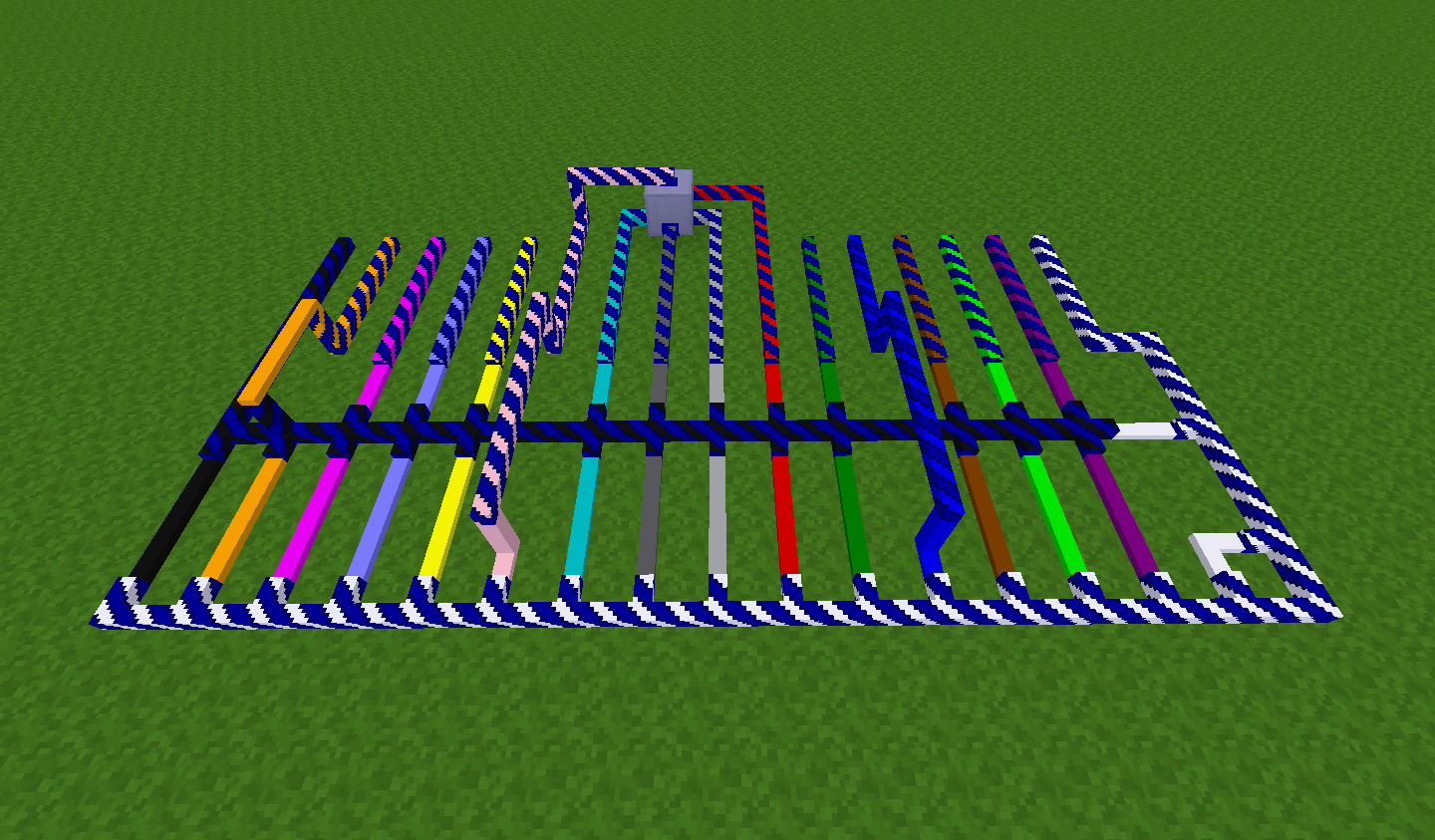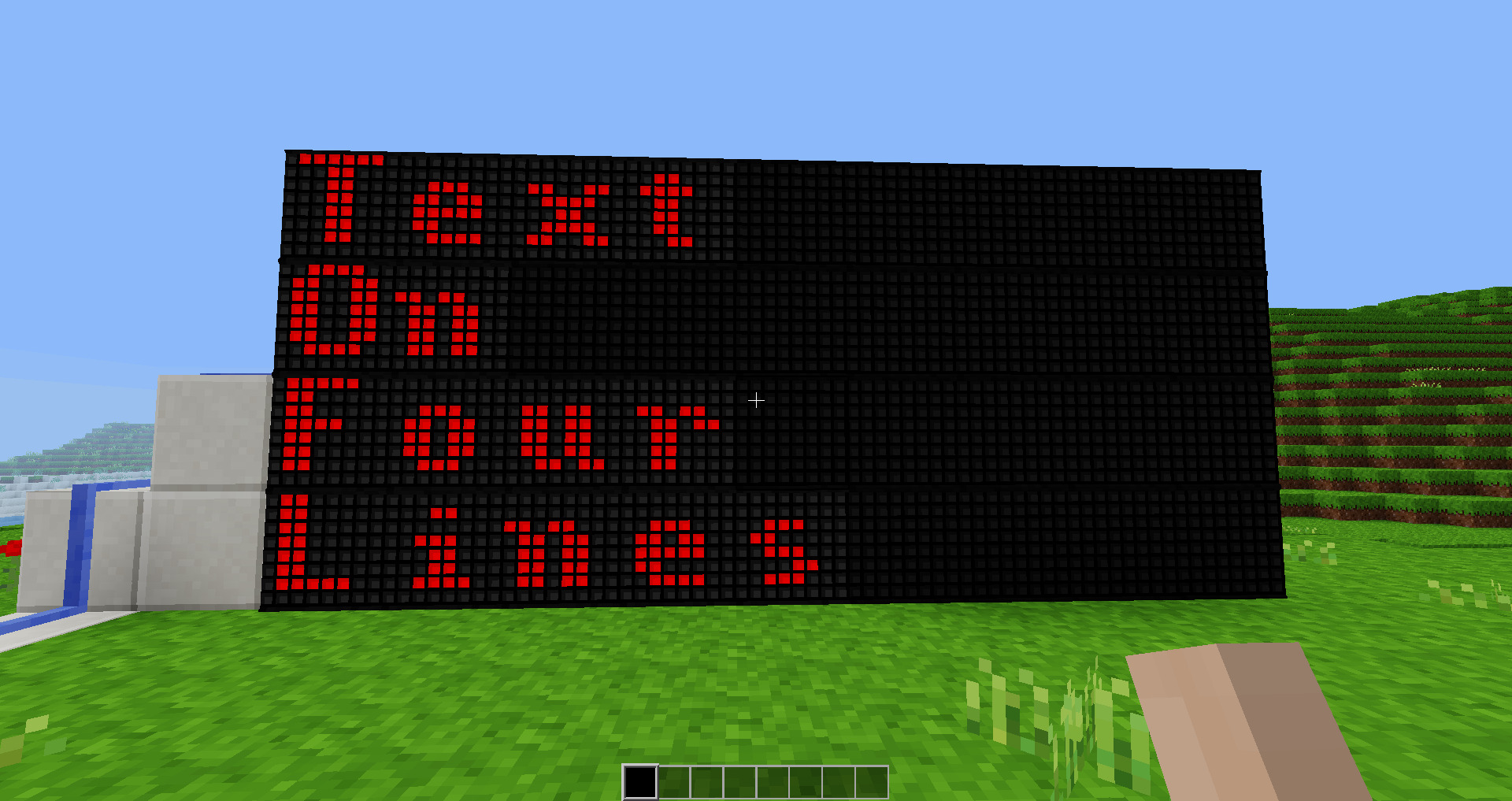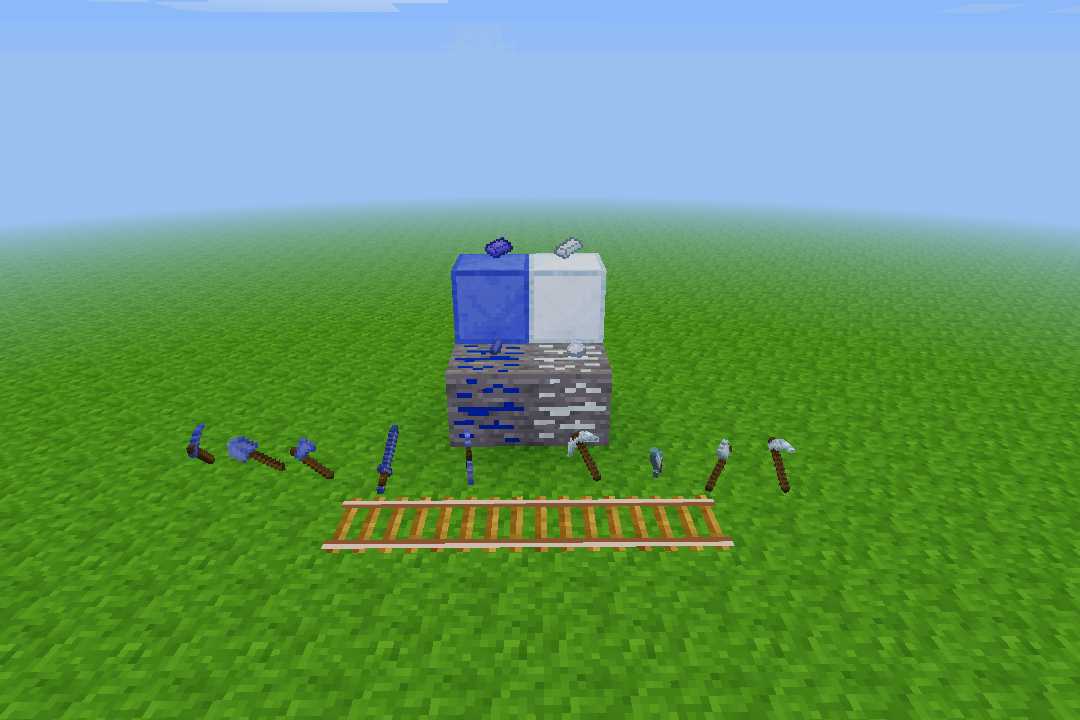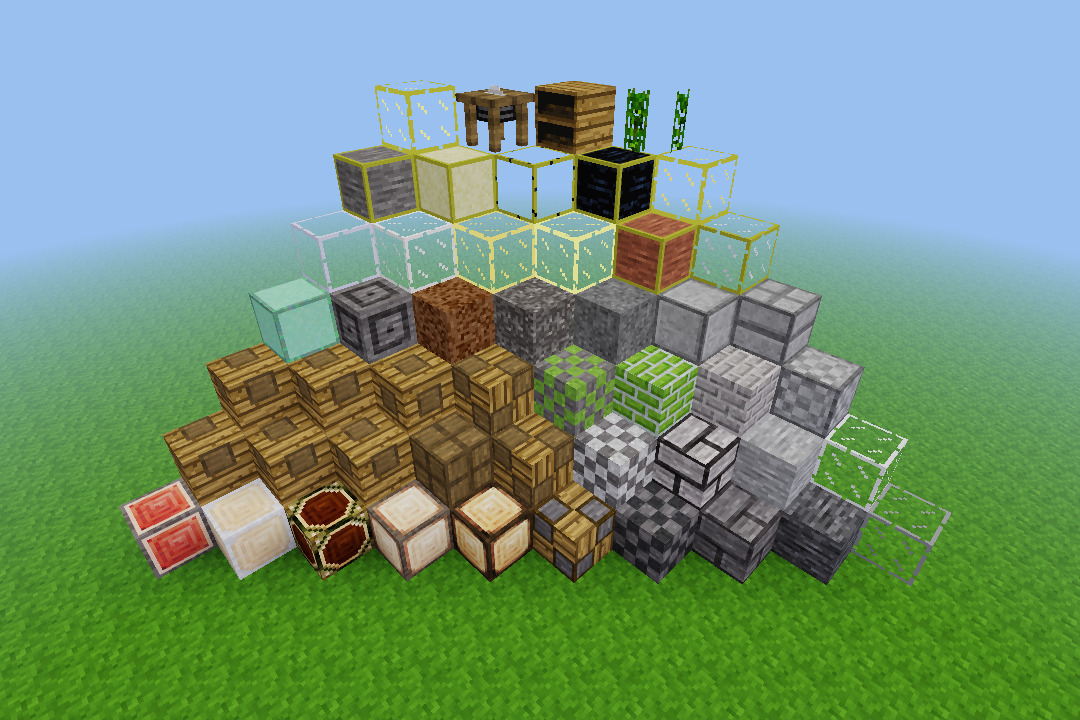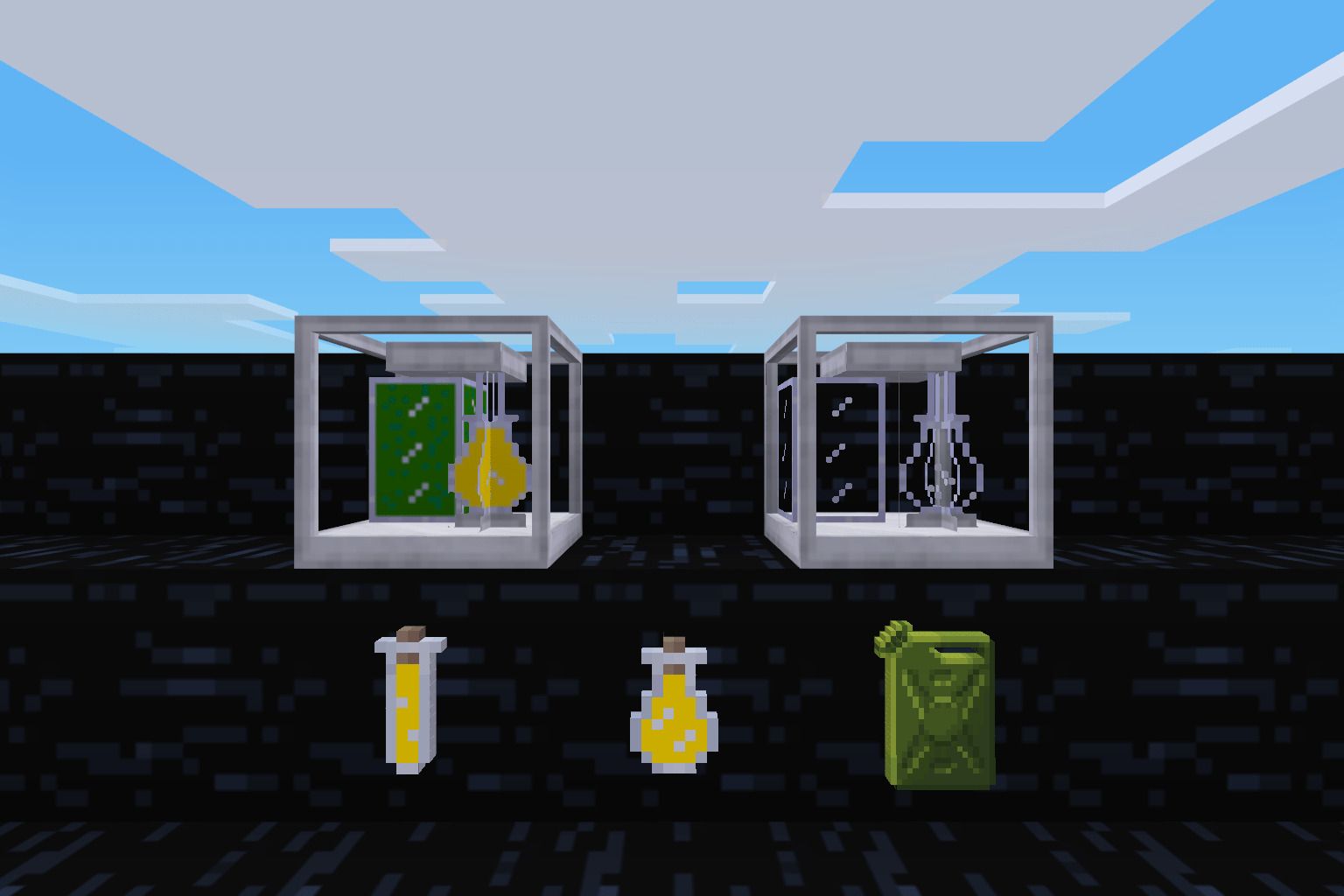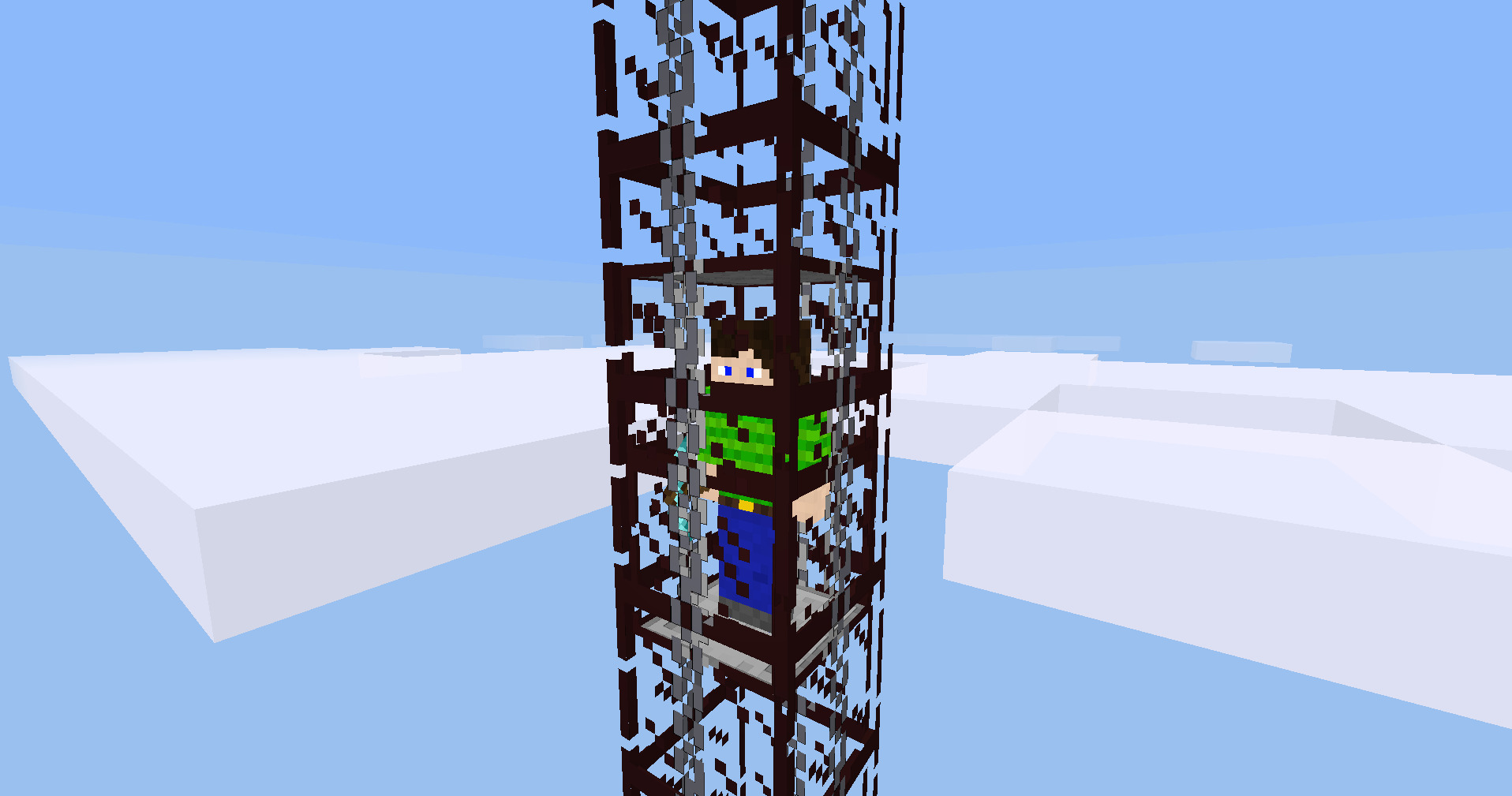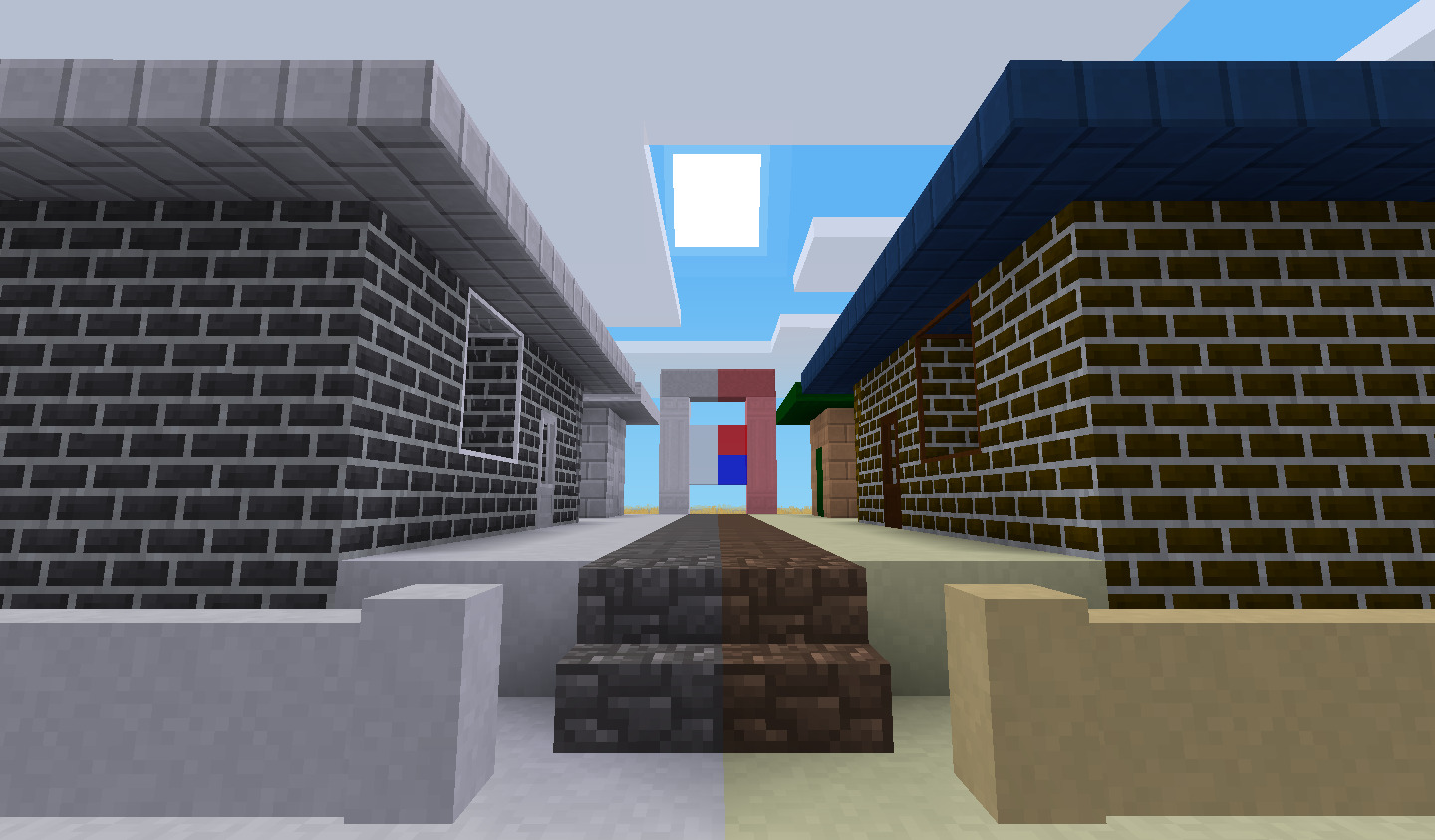🎁 Mods
About 10 min
- Mod is short for
modificationsormodules, which are used to add or change gameplay - Modpack (Modpack): A modpack (abbreviation: "MP") is a group of mods that combine many modules (mods). Basically, modpacks are just special directories that contain the actual mod directories.
Please install mods carefully
Poorly written mods can crash the game/server
Tips
- How to enable/disable functional mods for the game? Please read "[Parent/Teacher Guide-Out-of-Game Management: Start the Game/Master the Game](../teacher/outgame-man/#Start the Game-Host the Game)".
- Remember: more mods you enabled, the more slower the startup speed.
Built-in modsare mods that have been integrated into the game and are enabled by default. You can choose to disable the mods if you don't need them.external modneeds to be installed by itself
Table of contents:
- Built-in modules:
- Education related
- Quiz Player Challenge Mod - Admin Mod
- 🆕️️ nickname module: Chinese nickname support
- Module for Numeracy numbers: Numbers and measurements
- VBots module: Graphical programming (command command sea turtle robot)
- lwscratch: graphical programming, suitable for young children who do not understand English
- scriptblocks2: graphical programming
- computertest: programming
- CodeBlock: programming (Lua language)
- mathplot: draw function image
- mesecons: circuit module package (Modpack)

- MoreMesecons: More Mesecons circuits
- Mesecons Extended: Mesecons circuit enhancement, automatic connection
- pipeworks: pipeline support (automation)
- digilines: digital bus (automation)
- digistuff: digital bus device
- technic: Extended mechanics (electricity and ore)
- missions: mission (course) design
- awards: Honor Roll
- xp_redo: experience value system
- awards: Honor Roll
- basic_signs: In-game text signs

- signs_lib: dependent library of basic_signs
- street_signs: various street signs
- worldedit: In-game world editor (needed by codeblock)
- classroom: manage students in the game
- accountmgr: game account management
- country_flags: national flags
- 🆕️️ go: Go
- 🆕️️ lwcomputer: Provides
programmable computersandrobots,floppy disks,printers, graphics screens, touch screens,meseconscontrolled bydigilinespower switches, solid conductor blocks, vertically moving floors andtrashItems. - 🆕️️ lwroad_tracks: car and road tracks (function similar to rail cars)
- 🆕️️ lwcomponents: Various components for mesecons and digilines.
- 🆕️️ lwwires: Various wires and bundle cables.
- 🆕️️ led_marquee: Provides a simple LED marquee via
Digilinesthat accepts single characters, strings, or fullscreen text.
- Quiz Player Challenge Mod - Admin Mod
- Basic enhancement
- unified_inventory: advanced inventory, enabling it will replace the default inventory, which has more functions (recommended)

- unified_inventory_plus
- unified_inventory_themes
- 3d_armor: Adds armor protection for players

3d_armor_flyswim: Provide animations for flying, swimming, and climbing: Has been moved to an external module.
- skinsdb: player skin (custom player image)
- 🆕️️ bedrock2: bedrock mod, place a layer of indestructible bedrock at the bottom of the world, no matter in survival mode or creative mode in the game, this layer of bedrock cannot be destroyed or manipulated.
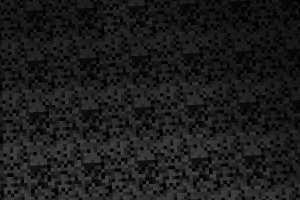
- By default, the bedrock layer is at a Y coordinate of -30912. However, the location of the bedrock layer can be changed by modifying the mod's settings if desired.
- bonemeal: Adds bones and bonemeal to enable fast growth of plants and saplings.
- unifieddyes: unified dyes expands the standard dye set from 15 colors to a maximum of 256 colors (depending on the object being colored)
- basic_materials: "basic" materials and items
- moreores: more ores
- moreblocks: more blocks
- more_chests: more chests
- biofuel: biofuel
- wielded_light: The torch (lamp) can also emit light when held in the hand
- handsholds_redo: Freehand rock climbing
- Use the ⛏️ pickaxe (right button) to punch holes in the rock (note that holes cannot be drilled on soil or sand), and then you can climb: up and down keys.
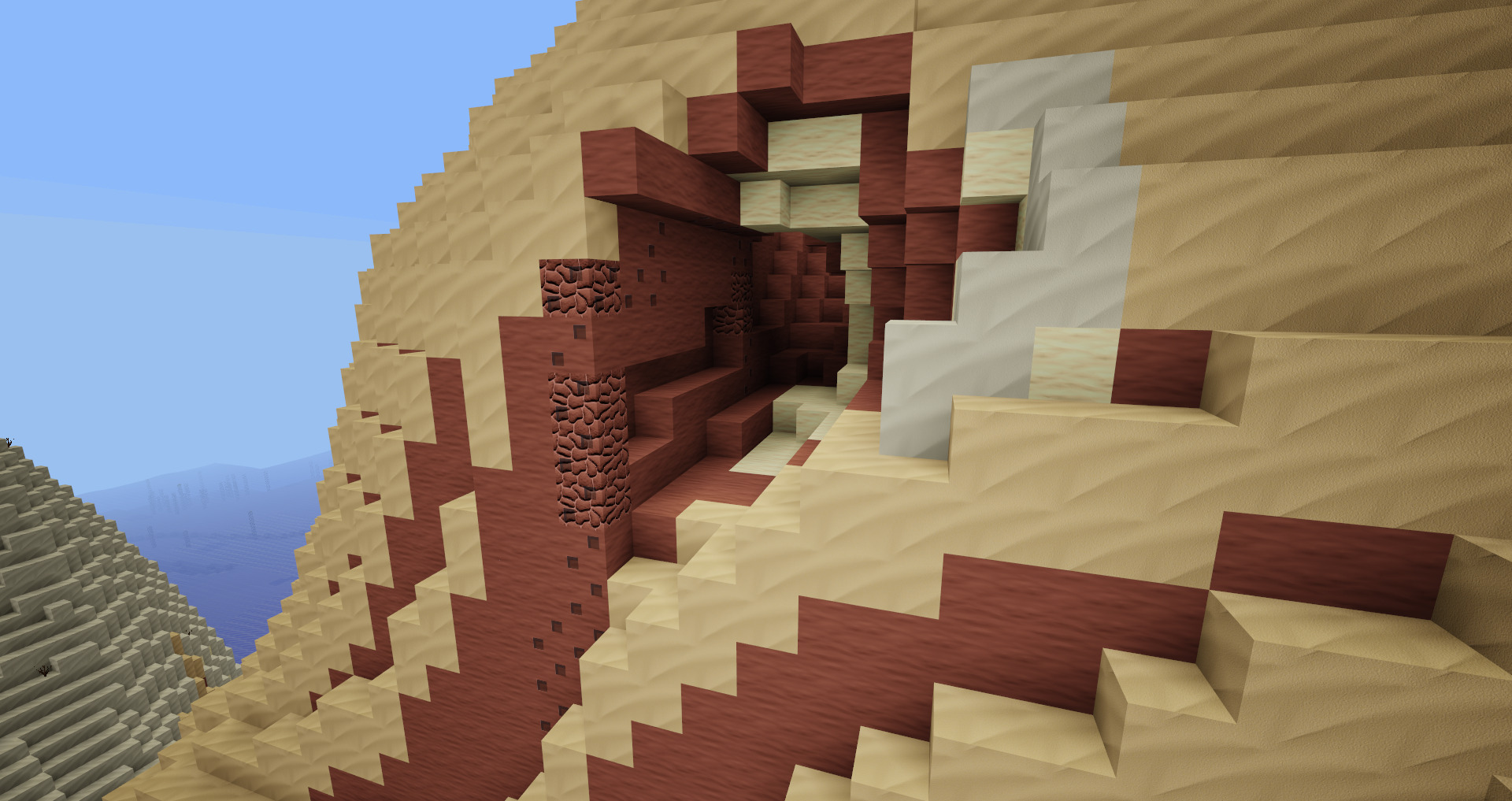
- elevator: elevator
- 🆕️️ lwcolorable: A modifier block that can change color with the color sprayer
- 🆕️️ petz: Very cute pet mods: kittens, puppies, ducklings, lambs... Take care of them!
- 🆕️️ visible_wielditem: Show the item you are holding
- 🆕️️ ccompass
 : Adds a calibratable compass for minetest
: Adds a calibratable compass for minetest - 🆕️️ item_drop mod: Provides a pick/drop item mechanism similar to minecraft
- 🆕️️ x_bows: Bows and arrows 🏹
- 🆕️️ x_bows_extras: more bows 🏹
- unified_inventory: advanced inventory, enabling it will replace the default inventory, which has more functions (recommended)
- Basic library
- formspecs: base library
- formspec_ast: base library
- flow: basic library
- vector3: basic library
- tubelib2: basic library
- 🆕️️ fslib: base library
- 🆕️️ modlib: basic library
- 🆕️️ tt: Extended tooltip base library
- playerphysics: basic library (Player Physics API)
- 🆕️️ futil
- 🆕️️ fmod
- 🆕️️ player_monoids: is a library for managing global player state
- Education related
- external Mods: Download
- 3d_armor_flyswim
- anvil
- calendar
- cloudlands
- currency
- doxy_mini_tram
- fire_plus
- hopper
- mob_horse
- mobs_sky
- nether: The nether mod adds an underground abyss that you can enter through obsidian portals. There are different map generation methods in the Abyss.
- You can reach a huge lava sea by finding rare passages in nether rocks.
- Nether portals are vertical rectangular frames made of obsidian, 4 blocks wide and 5 blocks high. After the construction is complete, you can right-click and use the Mese crystal shard to activate the portal.
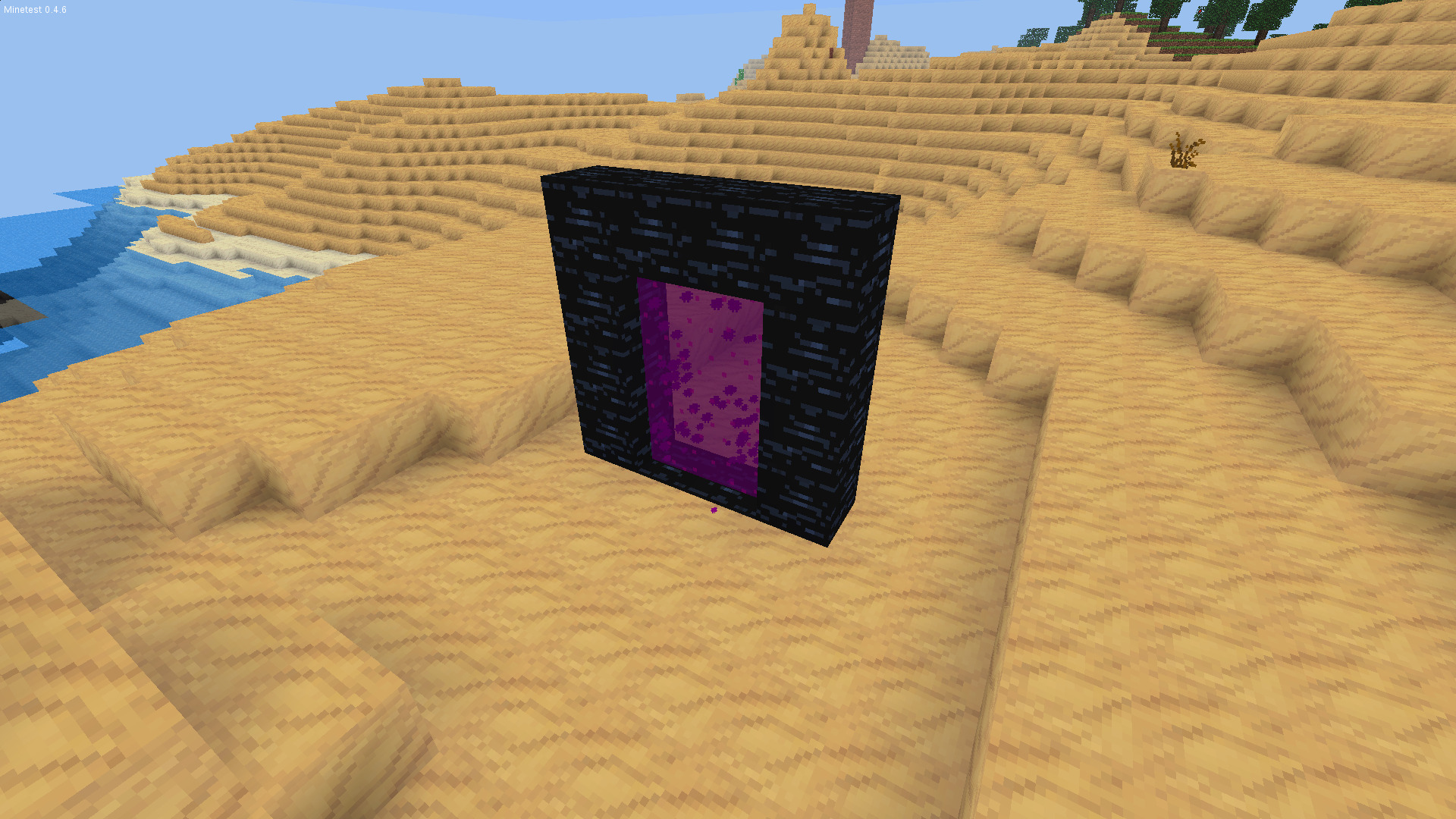
- power banks
- steampunk_blimp

- This mod implements a fantasy steampunk hot air balloon airship that can be used in the Minetest game. This mod was made for fun, but it tries to provide an immersive operating experience. It can carry 7 players.
- To fly, some items need to be provided, such as fuel and boiler water. Fuel can be coal, briquettes and wood. On the balloon, provide fuel and water by tapping on the desired item. There is another way to add water to the boiler: if the balloon lands on water, water can be loaded through the menu. But the current pressure will be lost.
- Activate the stove in the first option of the menu. Take control of the balloon by activating the option "Take control".
- Information panels will be displayed on the left and bottom of the screen. Wait for the boiler to reach the proper operating pressure (green) before operating the power lever. Press the jump key (space bar) to fly upwards. Note that it takes some pressure out of the boiler. Hold down the sneak key (Shift key) to fly down.
- Increase propeller power forward, decrease backward. To reverse, press and hold the assist key (E key) and the back key at the same time. There is a power mode. When the lever is at its upper limit, hold E and the forward key to increase the acceleration. But be aware that the boiler will lose pressure.
- Balloon inventory can be accessed via Aux(E) + right click.
- Share owner:
- This car is designed for group sharing. So the owner can set more users to operate it. Inside the balloon, just use the command
/blimp_share <name>to share. To remove someone from a share, use/blimp_remove <name>. To list owners, use/blimp_list. Balloon access can be locked so that only the owner can enter:/blimp_lock true. Anyone can enter,/blimp_lock false. All shared owners have access to balloon inventory.
- This car is designed for group sharing. So the owner can set more users to operate it. Inside the balloon, just use the command
- Airship appearance painting:
- As with the plane, hit the hull with the dye and the main color will change.
- To change the secondary color, hold down the Modifier (E) key, then thrash with the dye.
- To set a logo on a balloon, enter the balloon and enter the command
/blimp_logo. *Only original owner may paint.
- hot key:
- Right click to enter and access the menu
- Painted by thrashing with dye
- Forward and backward in the driving position: control the power lever
- left and right in the driving position: control the direction
- Jump and Sneak: Control to move up and down
- E + right click to enter: access inventory
- In driving position E+backwards: the machine drives backwards
- In driving position E+forward: extra power
- hint:
- Be careful driving it.
- The captain can leave the driving position to walk around.
- If a player times out or exits in flight, the balloon will "rescue" him if no other players enter the balloon, so it's best to wait for a friend in a safe place away from anyone trying to enter the balloon.
- Known issues:
- Walking inside a boat is affected by server latency, because the add-on function does not have an interpolation method.
- The rubber band bug issue is inherently a problem with Minetest and can be fixed by simply closing and reopening Minetest. Or try to live Michael Jackson's life and learn the proper Moonwalk XD
- Some older versions of Minetest may have weird issues with the camera being set to the center of the map. If this happens, type
/blimp_ejectto move freely again.
- tone_bells: Added a new type of block called "tone bells". Tone Clocks can play musical notes like musical note blocks. Unlike note blocks, you can select notes by stacking tone bells of different colors.
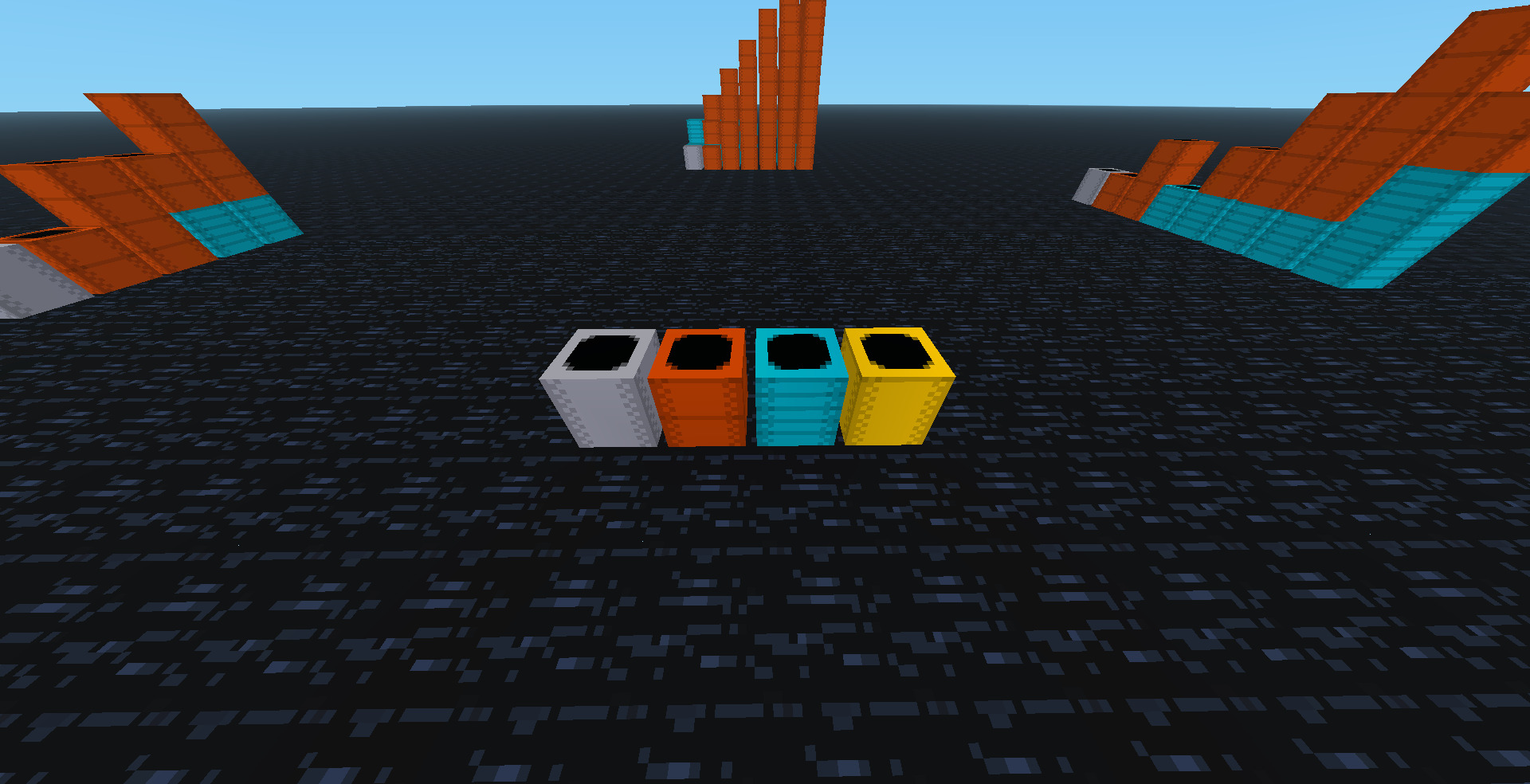
- The tone clock has 4 colors. There is an initial note in it. Each pitch bell raises the pitch of the resulting note by a certain amount.
- Gray tone bells do not change the pitch of the resulting note. They can be used to play starting notes and to make tone bells in the other three colors.
- The red tone bell slightly raises the pitch of the resulting note.
- Blue tone bells will dramatically raise the pitch of the resulting note.
- The yellow tone bell will raise the pitch of the resulting note very slightly.
- Stacking tone bells together can create different notes. To play a note, just tap the stacked bell. You can also use mesecons to activate tonal bells, allowing you to play multiple notes simultaneously to form chords.
- Try to explore what kind of melodies you can make!
- wine allows players to ferment different foods into delicious drinking wine, depending on other mods you have enabled. For example, if the Farming Redo mod is enabled, you can ferment grapes into wine, etc., if the Mobs Animals mod is enabled, you can ferment honey into mead, and if the MineClone2 mod is enabled, you can ferment wheat into Beer and more.

- By placing 9 drink cups in the crafting slot, they can be crafted into wine bottles. Drink glasses and wine bottles can be placed as decorations. A Wine Barrel can be crafted by adding a row of Wood and two Steel Ingots to the crafting bar.
- Hover over a keg to see progress info, or hover over the keg icon inside a keg to see what's brewing. *Many other foods can also be used to ferment different kinds of alcoholic beverages. If used with the author's Stamina mod, the player will appear drunk when you drink too much.
- advtrains: Advanced Trains (Advanced Train) is a module for train simulation. Its main feature is to provide realistic trains and various railway equipment, with an emphasis on automatic train operation.
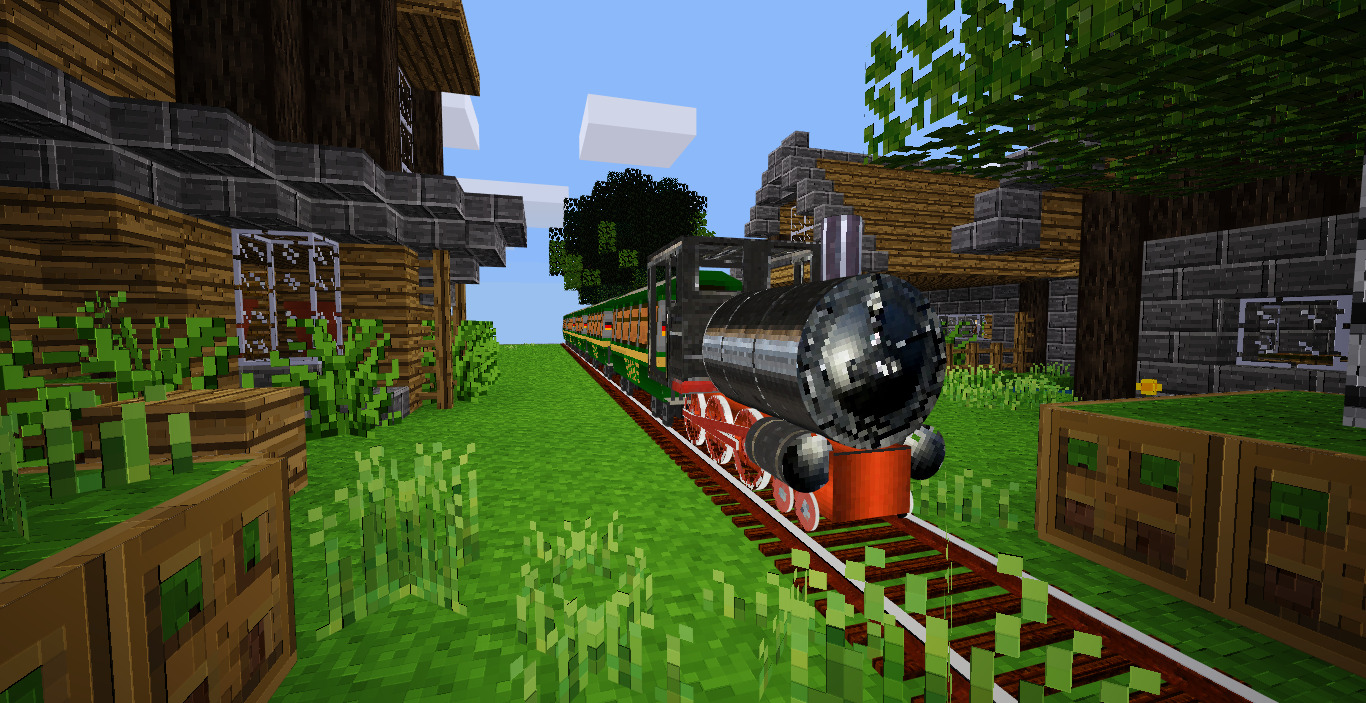
- Almost realistic track system, including curves and switches.
- Railway signaling system, which can be controlled in various ways.
- ATC (Automatic Train Control) System: Simple command-based automatic train control.
- LuaATC (Lua script-based automatic train control) system: a powerful automatic train operating system (needs certain programming knowledge).
- Interlocking (interlocking) system, including track segmentation, routing and automatic stop before the signal and other functions.
- advtrains_portable_remote_control: Provides a rebindable remote controller for the advtrains train mod.

- Bind the train
- Use the controller to left-click on the locomotive to bind the controller to the locomotive. Controllers will only be bound to specific locomotives, not the entire train, allowing control of the locomotive to be maintained while shunting, even though the train ID may change.
- Please note: this controller can only be bound to locomotives, i.e. entities that have
is_locomotive = truein the advtrains registration definition.
- Rebind the train
- To rebind the controller to another locomotive, just click the "Bind to New Train" button. Saved locomotives are wiped from memory in preparation for rebinding.
- train information
- When the user uses the controller, the
External Display,Internal Display,Routing CodeandLinefields will be read from the bound train. If these fields are changed between the time these fields are read from the train and the user clicks "Update Train Info", the changes will be written to the train, overwriting any changes the train may have accumulated in the meantime (e.g. via station tracks Changed internal display text).
- When the user uses the controller, the
- Train control
- When the user uses the controller, the
Set Speedfield will also read from the train, but it will read the actual speed of the train at that moment. The speed is sent to the train only when the "Confirm" button is clicked. - The
Send ATCfield does exactly the same thing as a train traveling on an ATC track and following the direction of the arrow. Users can use this feature to pre-program maneuvers without having to keep returning to the controller. For the commands and syntax of the ATC controller, see the ATC controller's documentation. When you click send, the command is sent to the train immediately and is not held in memory during controller use. Disable ARSandAutocouplecheckboxes will also be read from the train when the user is using the controller. If the train has been set to couple via theCplATC command or theset_autocouple()LuaATC command, theAutocouplecheckbox will appear checked. Manually checking the checkbox has the same effect asset_autocouple().Disable ARSneeds to enableadvtrains_interlockingsub-module to take effect, its effect is equivalent toAATC command andatc_set_ars_disable()LuaATC command.
- When the user uses the controller, the
- Permission requirements
- Since the train can be controlled from anywhere on the server,
train_adminpermission is required to use this tool.
- Since the train can be controlled from anywhere on the server,
- advtrains_custom: Added
advtrains_custom.max_rangeparameter for advtrains module- It allows the player to control the maximum range of the train. Specifically, this parameter controls in which zones trains can be activated and run.
- By default, trains will only be activated and run within a certain radius around the player. This is to avoid too many trains occupying server resources, so as to maintain the smoothness of the game. In the advtrains mod, this range is usually 500 nodes. This means that if the player is more than 500 nodes away from the train, the train will be suspended until the player gets closer again.
- Players can increase or decrease this range by adjusting the advtrains_custom.max_range parameter. For example, setting this parameter to 1000 will make the train run in a larger area, while setting this parameter to 250 will make the train run only in a smaller area. However, please note that if the range is set too large, it may cause excessive occupation of server resources, thereby affecting the fluency of the game.
- appliances
- calendar_node
- compactor
- decoshelves
- draconis: Added huge and terrifying dragons and powerful dragon scale steel equipment.

- Dragons are huge flying beasts with powerful breaths capable of destroying almost anything.
- Dragon eggs are rare and valuable drops from old dragons. Place a dragon egg in a 3x3 bonepile nest and the dragon egg will "wake up" and you can set it on fire or drown it to start hatching.
- Dragonscale steel can be used to craft tools and armor (if the 3d armor mod is enabled), they far outperform diamonds. Dragonscale steel is expensive, time-consuming, and cannot be stacked. Each ingot is directly tied to the dragon that forged it, and ingots forged by different individual dragons cannot be mixed for crafting. Dragonscale steel tools gain power from the dragon they are attached to, with attack power and speed increasing the closer the tool is to the dragon. Instead, if the dragon dies, the tool will shatter when used.
- fireworkz
- item_replicator
- mobkit
- mobs_water
- nextgen_bows
- power_generators
- technic_cnc_improve
- toolranks
- area_containers
- castle_gates
- cool_trees
- digtron
- ethereal
- footprints
- jonez
- mobs
- mobs_xenomorph
- nixie_tubes
- protector
- technic_diamond
- tpr
- areas
- character_anim
- cracked_castle
- display_modpack
- exchange
- futil
- lucky_block
- mobs_animal
- moretrains
- nssm
- redef
- technic_hv_extend
- trike
- airutils
- atm
- city_commoditymarket
- creatura
- dlxtrains_modpack
- extra_doors
- goops_rings
- maidroid_ng
- mobs_monster
- moretrees
- pdisc
- school_furniture
- technictrain
- upgrade_packs
- alchemy
- basic_trains
- climate
- creeper
- doc_modpack
- farming: Farming Redo mod, which comes with many new crops that spawn throughout the map. New food only needs to be planted on top of plowed soil, so no seeds are needed. Primitive wheat and cotton require seeds, which can be found in normal and jungle grass. Crops can even grow while the player is away, or if you want quick access to food, the Bonemeal mod can help speed up the growth of your favorite dishes.
- hidroplane
- mob_core
- mobs_npc
- more_up_packs
- playerfactions
- sling
- throwing
- vines
- animalia
- biome_lib
- clothing
- cucina_vegana
- doors
- farming_nextgen
- homedecor_modpack
- mob_crab
- mobs_skeletons
- nautilus
- smartshop
- throwing_arrows
- void_chest
- 🆕️️ i3 advanced inventory module: Note that it conflicts with
unified_inventoryadvanced inventory, only any one can be selected at the same time
- Note: some mods do not support i3