🖥 Get Started With PC(Computer)
- Get Started
Character movement control method (default keys binding)
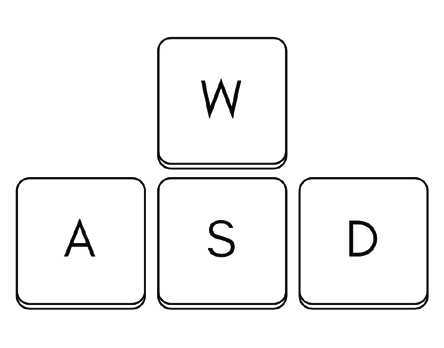 Parallel movement keys:
Parallel movement keys: Wforward;Sbackward,Aleft;Dright move- Mouse:
- Move the mouse (up, down, left, and right): The character rotates in situ to adjust the line of sight (look around)
- Left mouse button: Destroy your selected blocks (mining)/creatures (hitting), and eat food; move items in backpack (inventory)
- Right Mouse Button: Interact with blocks, open (such as opening a chest, door or furnace) or use, place a block, move an item or split an item in the inventory to place a block or use an item in your hand
Shift+Right Mouse Button: Place blocks only (when needing to place blocks on chests or furnaces)- Middle mouse button (usually mouse wheel pressed): Move 10 items in inventory
- Mouse wheel (scroll forward and backward): select items in the
Equip Item Quick Bar
Shiftkey: Sneak (walks slower, but prevents falling off the edge of the block), down (fly, 🪜climb stairs)Spacekey: jump (on the ground), up (fly, 🪜 climb stairs)Q: Throws the item or tool in hand and throws it on the ground1-9:Equip item shortcut barto select itemsI: open/close backpack (inventory)T: open/close chat windowC: Change camera view: switch between first person and third person front (back).V: switch minimapK: enable/disable airplane mode (must have flight permission)J: enable/disable fast mode (must have fast permission)H: enable/disable wall penetration mode (must have wall penetration noclip permission)ESCkey: Open the system menu, where you can change the key position and exit the game
Change keys binding
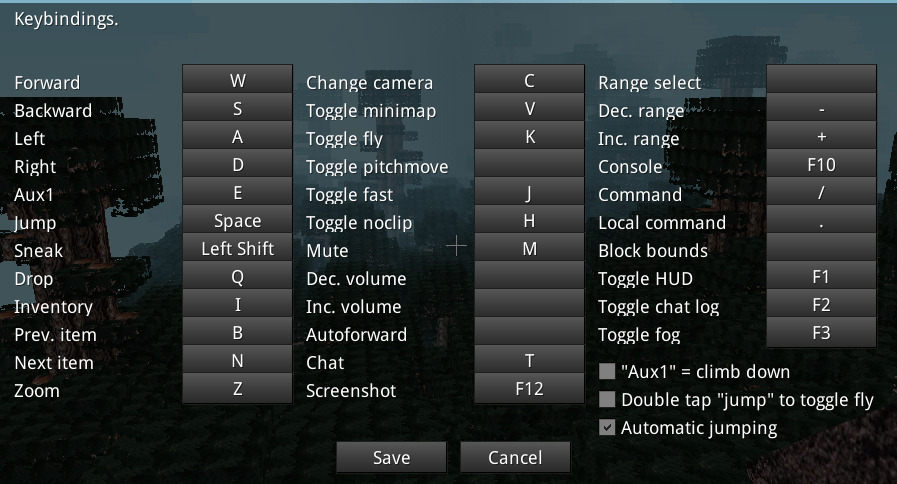
Check Automatic Jumping, and you can jump over obstacles that you can jump over directly, just like Android phones and tablets.